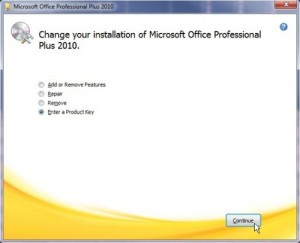If you’re using Microsoft products, every now and then you’ll run into a baffling problem. For example, if you enter an invalid product key, Microsoft Office will still work for a few days… but then what? How do you go back and activate the software with a valid product key?!
This article will show you how to change product key for the following Microsoft products:
- Microsoft Office Professional Plus 2010
- Microsoft Office Visio Professional 2010
- Microsoft Office Home and Business 2010
- Microsoft Office Home and Student 2010
- Microsoft Office Professional Academic 2010
Here’s what you need to do:
- Open the Start Menu.
- Click on the Control Panel
- Click on Programs (Uninstall a program)
- From the list of installed programs, select the desired Microsoft Office product, then click on Change.
- Select “Enter a Product Key” and click Continue.
- Type your product key! Also check the option “Attempt to automatically activate my product online”. If you don’t, Microsoft will stalk you until you do…
- Click on Continue and then on Install Now.
- Celebrate!